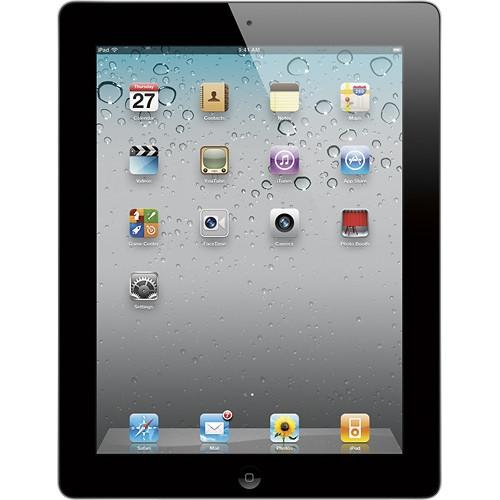Apple iPad Repairs
Samsung Note Edge
May 23, 2017iPad 2/3/4
May 30, 2017- iPad Pro 9.7” Cracked Glass With LCD Repair: Please call to get a qoute
- iPad Pro 9.7” Glass With LCD Repair:Please call to get a qoute
- iPad Pro 12.5” Cracked Glass With LCD Repair:Please call to get a qoute
- iPad Pro 12.5” Glass With LCD Repair:Please call to get a qoute
Quick Ipad Repair in Perth for Long Lasting Service
Apple iPad Repair in Perth
Is your brand new iPad got damaged? Stop panicking and join your hands with Otiys Tech for availing quick and efficient service of iPad repair in Perth. Be it the screen damage or the case of liquid seepage; our extensive repair service covers all of it. Take a look at some of the services we provide for client convenience.
Screen Replacement
It is one of the standard requirements coming from the iPad owners. We understand the fact that a small scratch can damage the appearance of the entire iPad. Moreover, if the LED starts showing the flickering signs, screen replacement becomes an absolute necessity. Call us for getting a free quote on screen replacement and revive it within the minimum time.
SIM Detection
The Sim card readers often start showing the signs of malfunction, and as a result, your iPad may not receive the SIM card. Dirt accumulation and loose connectivity of the card reader are some of the reasons for the cases of SIM detection failure that are repaired by us.
Fixing WiFi Connectivity
If you have the perception that WiFi connectivity has nothing to do with your iPad, you are thoroughly mistaken. The frequent network problem you are facing can be caused by software issues that we fix up within the minimal time.
Lens Change
Nothing can be worse than experiencing difficulties with the camera lens of your iPad. Bring it to us in the case you are facing any difficulty in clicking pictures or got the outer surface of the camera scratched in any way.
Data Recovery & Backup
We provide our customers with efficient data recovery and data transfer services to make sure your contacts, images and other details can be recovered by fixing up software issues. The time span will be based on the data size you want us to recover.
Spillage & Liquid Seepage
One of the most common problems faced with electronic devices is water damage, and iPad is not devoid of such critical conditions. Bring it to us and let us investigate the kind of problems your device is encountering. We use advanced ultrasonic equipment to suck out the water and make it functional once again.
Charging problems
Do you frequently charge your iPad using the car ports or power banks? If yes then you may face battery power failure issues. Make the checking of your battery charger with us to ensure that the problem is with the battery not with the charger. We will either replace your battery or revive it using shock technology, that too within a short timeframe.
Exterior case replacement
In the case, your iPad gets deformed in any way because of some external issues; we will instantly replace the casing and give you a brand new phone.
Fixing sound system
The sound system of your iPad may start malfunctioning and start making unwanted noises hard to recover. We quickly check the earphones along with the loudspeaker of your phone and make sure nothing comes in your way.
Accessories
Keep your device secure from scratches and breakages by protecting with our tempered glass protector.
Our Objective
We believe a sound technician is like a doctor. With every iPad repair, we carry out hardware cleaning, fix the old casing, install missing screws and use superior quality adhesive and parts. You will see the difference with our competitors once you experience your first iPad repair with us.
Visit us for a quick repair, and we will give you the best solution which suits your current situation. No advance appointment required. Simply drop your iPad to get a free and on the spot quote. In minimal issues, we make sure that you get your iPad back within 4 hours.
Why choose us?
- Free and fast inspection along with quote
- Reasonable price
- Quality service
- Quick turnaround time
- Same day repair
- Friendly staff
- Get a tempered glass screen protector free with every iPad repair
Checking Your iPad Model
Check your model number on the back of your device.
It’s written in tiny letters, and it appears to be like “A XXXX”.
| Model | Year Introduced | Model Number | Capacity |
| iPad Air 2 Wi-Fi | Late 2014 | A1566 | 16, 64, 128 GB |
| iPad Air 2 Wi-Fi + Cellular | Late 2014 | A1567 | 16, 64, 128 GB |
| iPad mini 3 Wi-Fi | Late 2014 | A1599 | 16, 64, 128 GB |
| iPad mini 3 Wi-Fi + Cellular | Late 2014 | A1600 | 16, 64, 128 GB |
| iPad Air Wi-Fi | Late 2013 | A1474 | 16, 32, 64, 128 GB |
| iPad Air Wi-Fi + Cellular | Late 2013 | A1475 | 16, 32, 64, 128 GB |
| iPad mini 2 Wi-Fi | Late 2013 | A1489 | 16, 32, 64, 128 GB |
| iPad mini 2 Wi-Fi + Cellular | Late 2013 | A1490 | 16, 32, 64, 128 GB |
| iPad (4th generation) Wi-Fi | Late 2012 | A1458 | 16, 32, 64 GB |
| iPad (4th generation) Wi-Fi + Cellular | Late 2012 | A1459 | 16, 32, 64 GB |
| iPad (4th generation) Wi-Fi + Cellular (MM) | Late 2012 | A1460 | 16, 32, 64 GB |
| iPad mini Wi-Fi | Late 2012 | A1432 | 16, 32, 64 GB |
| iPad mini Wi-Fi + Cellular | Late 2012 | A1454 | 16, 32, 64 GB |
| iPad mini Wi-Fi + Cellular (MM) | Late 2012 | A1455 | 16, 32, 64 GB |
| iPad (3rd generation) Wi-Fi | Early 2012 | A1416 | 16, 32, 64 GB |
| iPad (3rd generation) Wi-Fi + Cellular (VZ) | Early 2012 | A1403 | 16, 32, 64 GB |
| iPad (3rd generation) Wi-Fi + Cellular | Early 2012 | A1430 | 16, 32, 64 GB |
| iPad 2 | 2011 | A1395 | 16, 32, 64 GB |
| iPad 2 (CDMA model) | 2011 | A1397 | 16, 32, 64 GB |
| iPad 2 (GSM model) | 2011 | A1396 | 16, 32, 64 GB |
| iPad (Wi-Fi) | 2010 | A1219 | 16, 32, 64 GB |
| iPad (Wi-Fi + 3G) | 2010 | A1337 | 16, 32, 64 GB |